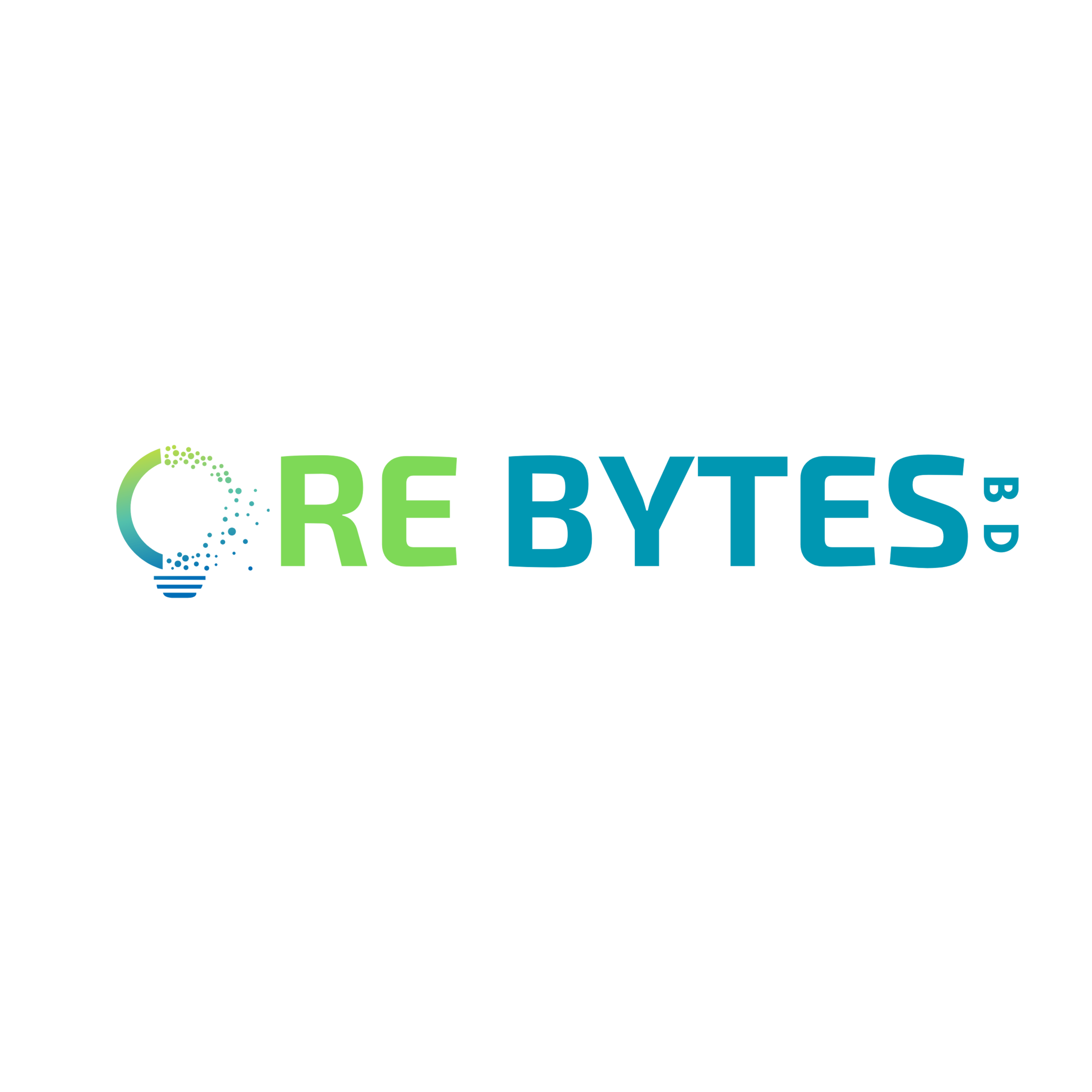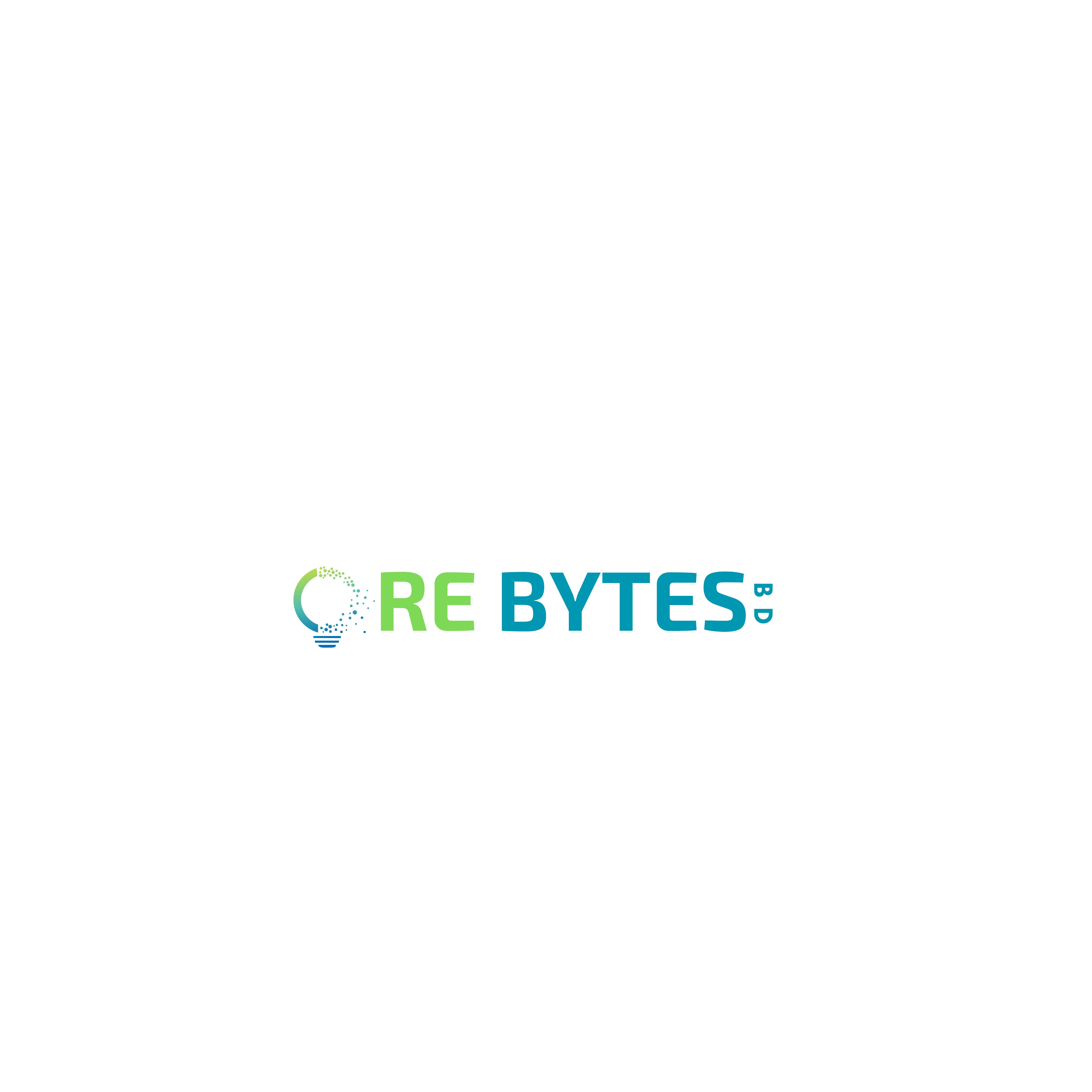If you’re looking to boost your website’s visibility and attract more visitors, SEO (Search Engine Optimization) is the key to success. But what if you don’t have the budget for professional SEO services? That’s where DIY SEO comes in.
What is DIY SEO?
DIY SEO is the process of optimizing your website on your own to improve its rankings in search engine results. Instead of relying on expensive agencies or consultants, you use various strategies and tools to help your site stand out on search engines like Google. From keyword research to content optimization, DIY SEO puts the power in your hands, making it an affordable option for website owners of all sizes.
Why SEO is Essential for Website Success
In today’s digital age, being found online is crucial for business success. SEO ensures your website appears in search results when people look for the services or products you offer. By improving your search engine rankings, you attract more organic traffic—visitors who are actively searching for what you provide. This increased traffic can lead to more engagement, higher conversion rates, and ultimately, greater success for your website.
Keyword Research Without Paid Tools
When it comes to SEO, choosing the right keywords is crucial. Keywords are the terms or phrases your potential visitors type into search engines. By targeting the right ones, you can ensure your content is reaching the right audience.
Finding the Right Keywords
The first step is understanding your audience and what they might be searching for. Think about the problems your product or service solves and use those ideas to guide your keyword choices. Long-tail keywords (more specific phrases) tend to be less competitive and can bring in highly targeted traffic. For example, instead of just “SEO tips,” you could target “SEO tips for beginners” or “DIY SEO strategies.”
Free Tools for Keyword Research
You don’t need to invest in paid tools to get started with keyword research. There are plenty of free resources available:
- Google Keyword Planner: While it’s part of Google Ads, you don’t need to run ads to use it. It provides keyword ideas, search volume estimates, and competition levels.
- Ubersuggest: This free tool offers keyword suggestions and insights into search volume, trends, and competition.
- Answer the Public: A fantastic tool for finding questions people ask around your keywords, which can help you create content that directly answers your audience’s queries.
- Google Search Autocomplete: Simply type a keyword into Google and see the suggestions that appear. These are real, commonly searched terms that can guide your content creation.
With these free tools, you can effectively conduct keyword research, even without a big budget.
On-Page SEO Essentials
On-page SEO is all about optimizing the individual pages of your website to improve their visibility in search engine results. Here are some key elements to focus on:
Optimizing Title Tags, Meta Descriptions, and Headers
- Title Tags: The title tag is one of the most important on-page SEO elements. It tells both search engines and users what the page is about. Keep it under 60 characters, include your target keyword, and make it compelling to encourage clicks.
- Meta Descriptions: Although meta descriptions don’t directly affect rankings, they influence click-through rates. Write clear, concise descriptions (under 160 characters) that include your main keyword and provide a reason for users to visit your page.
- Headers (H1, H2, H3): Use header tags to structure your content. The H1 tag should be reserved for the main title of the page, and H2/H3 tags should be used for subheadings. Including your target keywords in these headers makes it easier for both users and search engines to understand the content.
Internal Linking and Image Optimization
- Internal Linking: Linking to other pages on your website helps search engines crawl your site and boosts the visibility of your other content. Use descriptive anchor text for internal links and make sure to link to relevant pages within your site.
- Image Optimization: Images can improve user experience and engagement, but they also need to be optimized for SEO. Use descriptive file names and include alt text that describes the image and includes relevant keywords. Additionally, ensure that images are compressed to improve your website’s loading speed.
By focusing on these on-page SEO essentials, you’ll create a solid foundation for improving your search engine rankings and offering a better user experience.
Technical SEO Made Simple
Technical SEO focuses on the backend aspects of your website to ensure it runs smoothly and is easy for search engines to crawl and index. Here are some key elements to consider:
Website Speed and Mobile-Friendliness
- Website Speed: A fast-loading website is essential for both user experience and SEO. Slow websites can lead to higher bounce rates and lower rankings. Optimize images, use browser caching, and leverage content delivery networks (CDNs) to speed up your site.
- Mobile-Friendliness: With more people using mobile devices to browse the internet, having a mobile-friendly website is crucial. Google also prioritizes mobile-friendly sites in search results. Use responsive design so your site adapts to different screen sizes, and test your website’s mobile performance regularly.
Fixing Broken Links and Crawl Errors
- Broken Links: Broken links (404 errors) can harm user experience and SEO. Use tools like Google Search Console to identify and fix any broken links on your site. You can either update the links or redirect them to relevant pages.
- Crawl Errors: Crawl errors occur when search engines can’t access certain pages on your site. Regularly check Google Search Console for crawl errors and resolve any issues that prevent search engines from indexing your content.
By addressing these technical SEO factors, you’ll ensure that your website is optimized for both users and search engines, contributing to better rankings and improved user engagement.
Content Optimization for Better Rankings
Optimizing your content is key to improving your website’s search engine rankings and providing value to your audience. Here are the essential elements for content optimization:
Writing SEO-Friendly Blog Posts
To write SEO-friendly blog posts, focus on creating high-quality content that answers your audience’s questions. Start by targeting long-tail keywords and naturally incorporate them into your title, headers, and throughout your content. Ensure your content is easy to read by using short paragraphs, bullet points, and clear headings. Also, aim for engaging, well-researched content that provides real value, as Google rewards informative, comprehensive articles.
The Importance of Freshness and Updates
Search engines favor fresh and up-to-date content, so regularly updating your existing blog posts is crucial. Over time, search trends evolve, and new information becomes available. By keeping your content updated, you ensure that it remains relevant and continues to rank well. Fresh content also helps attract repeat visitors and signals to search engines that your website is active and authoritative.
By focusing on content optimization and keeping it fresh, you improve your chances of ranking higher in search results and providing a better experience for your readers.
Off-Page SEO: DIY Link Building Strategies
Off-page SEO focuses on actions taken outside of your website to improve its authority and search engine rankings. One of the most effective strategies is building high-quality backlinks. Here are some DIY link-building techniques:
Guest Posting
Guest posting involves writing articles for other websites in your niche. In exchange, you can include a link back to your site. This not only provides valuable backlinks but also exposes your content to a new audience. To make the most of guest posting, focus on reputable websites with good domain authority and a relevant audience.
Blog Commenting
Leaving thoughtful, value-adding comments on relevant blogs in your industry can help build relationships and create backlinks. While blog commenting isn’t as powerful as guest posting, it’s still a useful strategy for gaining exposure and connecting with other content creators. Make sure your comments are meaningful, relevant to the content, and not spammy to be effective.
By incorporating guest posting and blog commenting into your off-page SEO strategy, you can build valuable backlinks and improve your website’s authority in search engines.
Local SEO for Small Businesses
Local SEO is essential for small businesses aiming to attract customers in their geographic area. Here are key strategies to enhance your local search visibility:
Google My Business Setup
Setting up and optimizing your Google My Business (GMB) profile is one of the most effective ways to improve your local SEO. A complete and accurate GMB profile helps your business appear in local search results and Google Maps. Make sure to add your business name, address, phone number, hours, and website link. Also, upload high-quality images, respond to reviews, and post updates regularly to engage with potential customers.
Local Citations
Local citations are online mentions of your business name, address, and phone number (NAP). Having consistent NAP information across various local directories and websites like Yelp, Yellow Pages, and local chamber of commerce pages boosts your credibility and helps improve your local search rankings. Ensure that your business information is accurate and up-to-date across all platforms.
By setting up Google My Business and securing local citations, you can significantly increase your local search visibility and attract more customers in your area.
Tracking and Improving SEO Performance
Monitoring your SEO efforts is essential to ensure that your strategies are working and to identify areas for improvement. Here’s how you can track your SEO performance:
Using Google Search Console
Google Search Console (GSC) is a free tool that helps you monitor your website’s performance in Google search results. It provides insights into how your site is performing, including search queries, click-through rates, impressions, and average rankings. GSC also alerts you to issues like crawl errors, broken links, and security problems, allowing you to fix them promptly. Use GSC to track your site’s indexing status and identify which keywords are driving traffic to your site.
Using Google Analytics
Google Analytics offers deeper insights into your website’s overall performance, including user behavior, traffic sources, and conversions. You can track important metrics like bounce rates, average session duration, and goals (such as form submissions or sales). By analyzing this data, you can make informed decisions about your content strategy and SEO efforts, ensuring you’re continuously optimizing for better results.
By regularly checking Google Search Console and Google Analytics, you can track your SEO performance, make necessary adjustments, and continually improve your website’s search rankings.
The Ongoing SEO Process
SEO is not a one-time effort; it’s an ongoing process that requires patience and consistency. It takes time for search engines to recognize and reward your optimizations, so don’t expect overnight results. The key to successful SEO is persistence—continuously refining your strategies and staying updated with SEO trends.
Improving your website’s search rankings takes time. It may take weeks or even months to see significant changes, but with consistent effort, you’ll gradually see better results. Regularly update your content, monitor your SEO performance, and adjust your strategies as needed.
To continue improving your rankings, keep focusing on providing valuable content, building quality backlinks, and ensuring a great user experience. Stay informed about SEO updates, experiment with new strategies, and analyze your results to keep growing your website’s visibility. SEO is a long-term investment, and by maintaining a steady approach, you’ll continue to see improvements over time