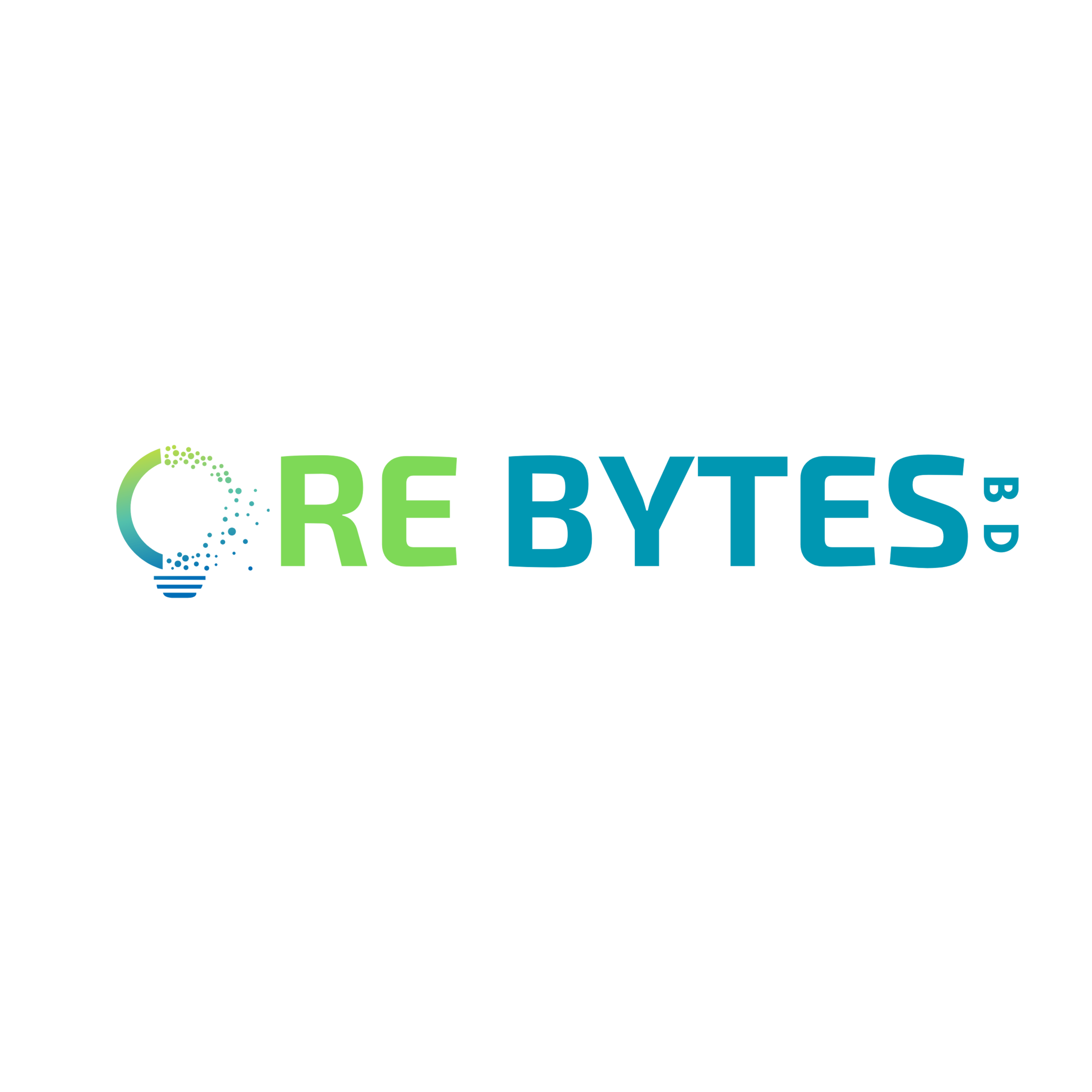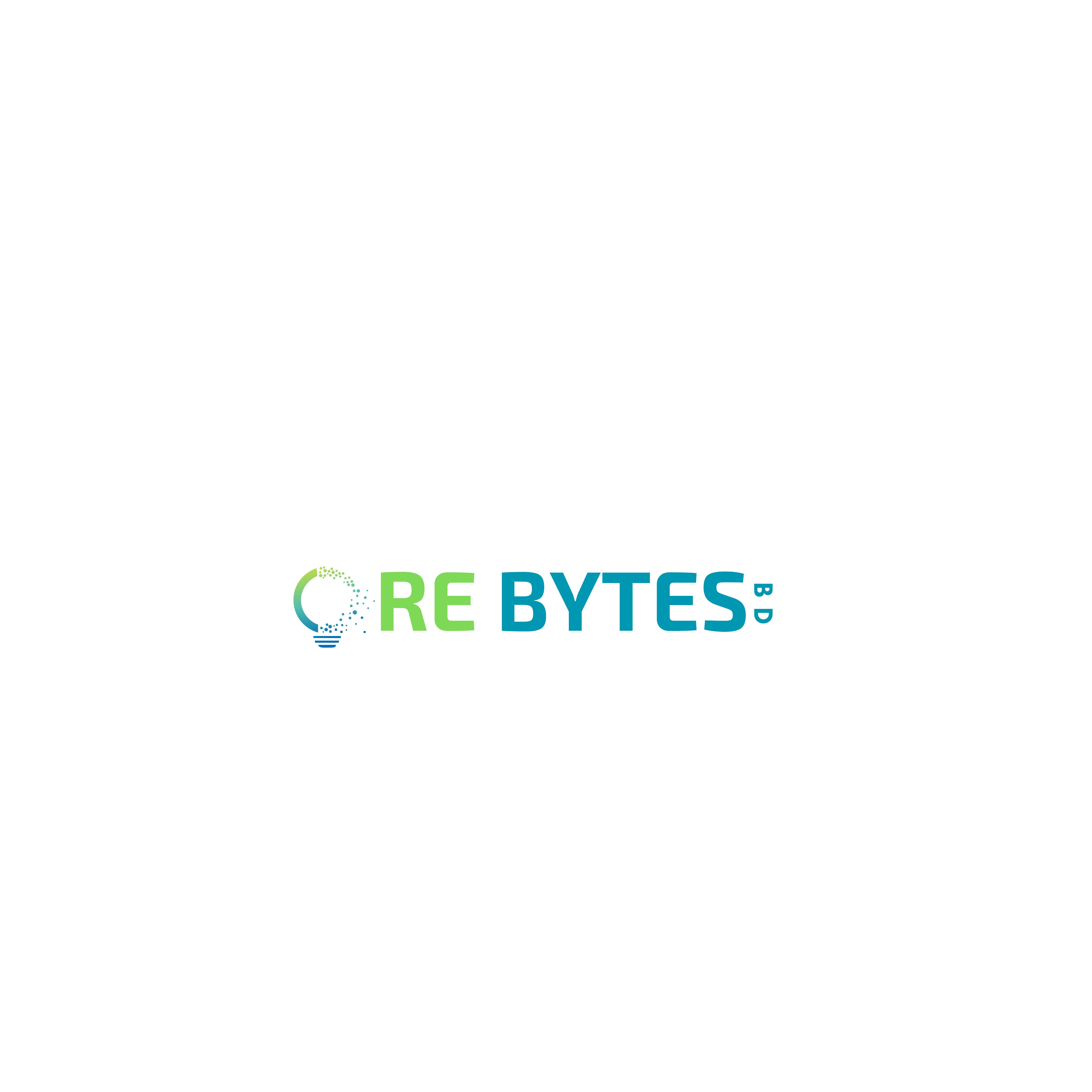In today’s digital world, social media is no longer optional for small businesses—it’s essential. Whether you’re running a cafe, a freelance service, or a retail shop, social media gives you the power to reach your audience directly, build trust, and grow your brand. Even without hiring an agency, you can learn to market your business like a pro. This guide is designed for small business owners, solopreneurs, and side hustlers who want to take control of their own marketing.
2. Why Social Media Matters for Small Businesses
Social media allows small businesses to:
- Build brand awareness and tell their story
- Engage with customers directly and build loyalty
- Drive traffic to websites or product pages
- Compete with larger companies using creativity and personal touch
The key advantage? You don’t need a huge budget—just consistency and strategy.
3. Choosing the Right Platforms
Not all platforms are created equal. Here’s a quick breakdown:
- Facebook: Great for local business pages, ads, and events
- Instagram: Perfect for visual storytelling and younger audiences
- LinkedIn: Best for B2B businesses and professional services
- TikTok: Ideal for fun, short-form videos and viral content
- YouTube: Long-form videos, how-tos, and tutorials
- Twitter/X: Real-time updates and news (less used for small biz unless niche)
Tip: Choose 1-2 platforms based on where your audience hangs out. Don’t try to be everywhere.
4. Setting Up Your Profiles Like a Pro
- Use the same profile photo (preferably your logo) across platforms
- Write a clear, keyword-rich bio that tells people who you are and what you do
- Add contact info and a link to your website or landing page
- Use a consistent handle (e.g., @yourbrandname)
Tools like Canva can help you design your profile visuals (banners, highlights) for free.
5. Creating a Simple Content Strategy
Start by defining your goals: brand awareness, leads, sales, or engagement. Then:
- Use the 80/20 rule: 80% value, 20% promotion
- Share a mix of:
- Educational content (tips, how-tos)
- Entertaining content (memes, behind-the-scenes)
- Promotional posts (special offers, products)
- User-generated content (testimonials, reviews)
Plan content weekly using tools like Google Calendar or Notion.
6. Easy Content Creation Tips
- Use Canva for creating social media graphics with pre-made templates
- Shoot simple videos with your phone
- Use CapCut or InShot to edit short-form videos
- Create post captions that include:
- A hook or question
- Value or information
- A call-to-action (“Comment below” / “Visit our site”)
7. Posting Schedule & Consistency
- Instagram: 3-5 times per week
- Facebook: 3-4 times per week
- TikTok: Daily (if possible)
- LinkedIn: 2-3 times per week
Use free tools like Meta Business Suite, Buffer, or Later to schedule posts and stay consistent. Respond to comments and messages quickly to build trust.
8. Growing Your Audience Organically
- Collaborate with other small businesses or influencers
- Run small giveaways to increase engagement
- Use relevant hashtags (e.g., #DhakaCafe #SmallBizTips)
- Share user content and tag them
- Join and participate in relevant Facebook or LinkedIn groups
9. Tracking Performance
Look at these metrics:
- Reach and impressions (how many people saw it)
- Engagement (likes, shares, comments)
- Follower growth
- Link clicks or conversions
Free tools:
- Facebook/Instagram Insights (from Meta Business Suite)
- Google Analytics (for website traffic)
Use what you learn to tweak your content strategy.
10. Common Mistakes to Avoid
- Posting only promotions (salesy = turnoff)
- Ignoring comments or DMs
- Using poor quality visuals
- Inconsistent branding or voice
- Trying to be on every platform
11. Free Tools Every DIY Marketer Should Try
- Canva: Graphics & branding
- Buffer / Later: Post scheduling
- CapCut / InShot: Video editing
- ChatGPT: Caption ideas, email templates
- Bitly: Trackable short links
- Unsplash / Pexels: Free stock photos
12. Final Tips & Encouragement
Social media is a long game—consistency wins. Focus on helping, not selling. Start simple, test what works, and improve over time. The more authentic and helpful you are, the more your audience will connect with you.
You don’t need to be perfect. You just need to start.
Your business deserves to be seen. Make it happen—one post at a time.