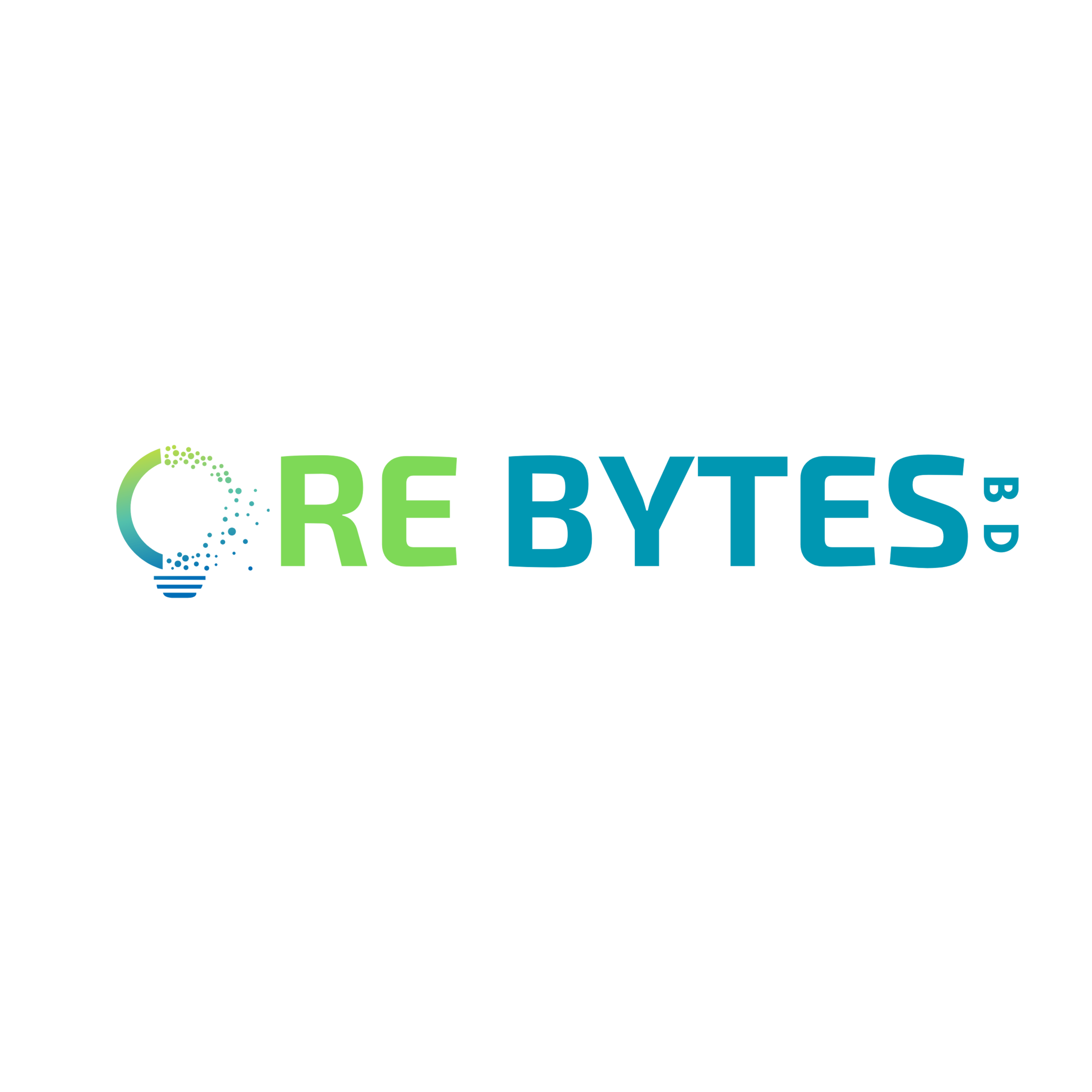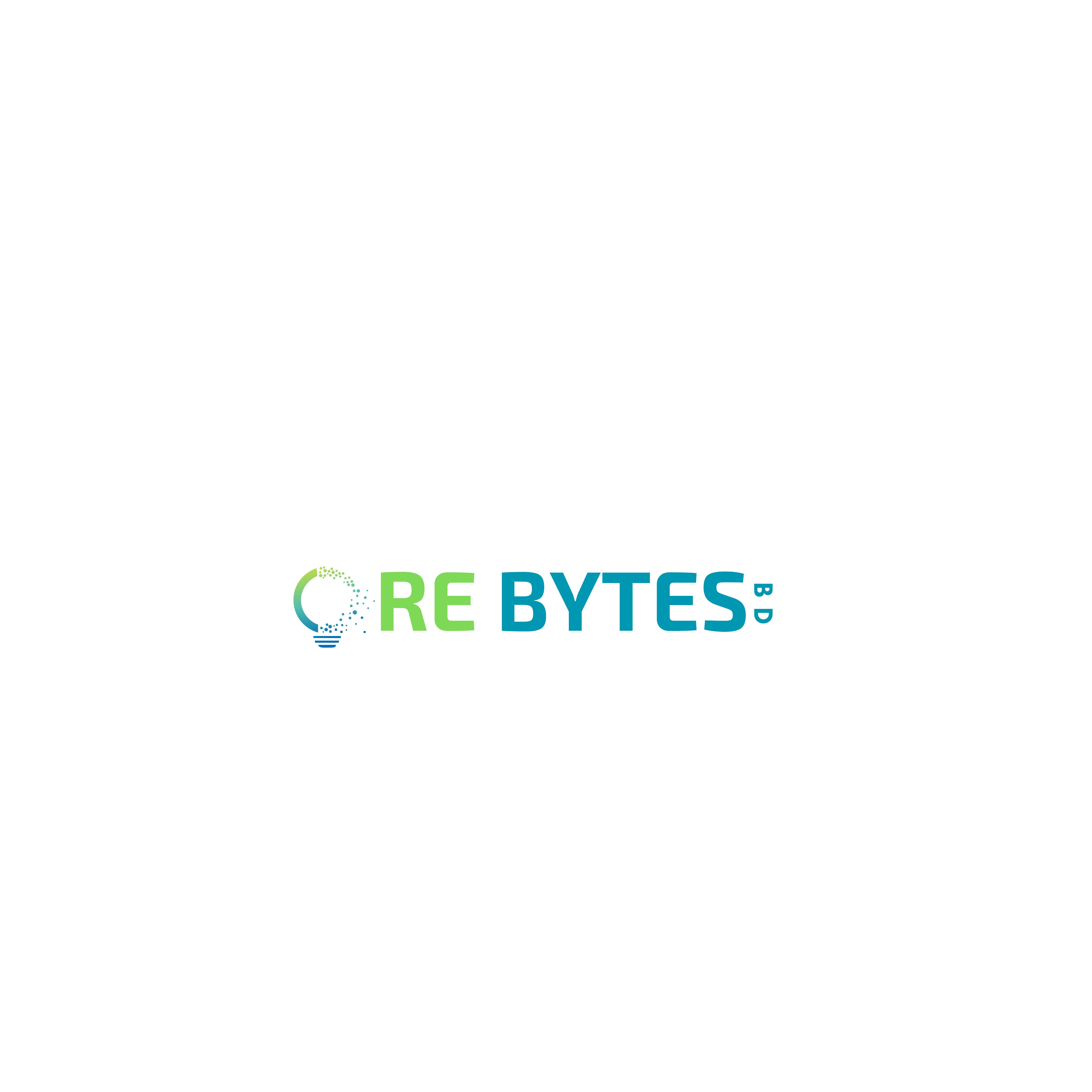For many local businesses, appearing in Google’s Map Pack can mean the difference between steady customer flow and struggling to get noticed. But despite having a well-optimized Google Business Profile (GBP)—with the right category, complete information, and even glowing reviews—many businesses still fail to rank.
One common misconception is that setting a broad service area in GBP will help expand visibility. However, Google does not use the service area setting to determine rankings. Instead, its location-based ranking factors play a crucial role in deciding which businesses appear in local searches.
Understanding these three key location factors—city borders, city center proximity, and searcher-to-business distance—can help businesses optimize their strategy and improve their chances of ranking in Google’s Map Pack. Let’s break them down and explore how you can rank higher no matter your location! 🚀
The Three Location-Based Ranking Factors
When it comes to ranking in Google’s Map Pack, location plays a major role. Even if you optimize your Google Business Profile (GBP) perfectly, factors like city borders, city center proximity, and searcher-to-business distance can still impact your ranking. Let’s dive into the first and most common ranking challenge: City Borders.
City Borders and Why They Matter
Businesses Outside a City’s Borders Struggle to Rank
Google prioritizes businesses physically located within a city’s defined borders when ranking local search results. If your business is located just outside the boundary of a major city, you may find it difficult—if not impossible—to rank for searches including that city’s name.
For example, if you own a cleaning company in Valmont, Colorado, but want to rank for “cleaning services in Boulder”, Google may prioritize businesses inside Boulder over yours, even if you’re nearby. Unless there is little to no competition in Boulder, your business will likely struggle to appear in the Map Pack for searches that include “Boulder” in the query.
How to Check City Limits Using Google Maps
To determine whether your business is inside or outside the official boundaries of a city:
- Google the name of the city you’re trying to rank in.
- Look for the red border that outlines the city’s official limits.
- If your business is outside that border, Google will likely deprioritize your listing for searches including that city’s name.
Checking this before setting up or relocating your business can help you make strategic decisions about your ranking potential.
Possible Solutions, Including Virtual Offices
If your business is outside the city limits, there are still ways to improve your chances of ranking:
✅ Use a Virtual Office or Co-Working Space – Google allows service-area businesses to use co-working spaces or virtual offices as long as they are staffed during business hours. Setting up a virtual office inside the desired city limits can increase your chances of ranking.
✅ Relocate to the Target City (If Feasible) – If you run a brick-and-mortar business, moving to a more strategic location inside the city might be worth considering in the long run.
✅ Target Neighboring Areas Through Local Content & Backlinks – Even if your business isn’t inside the city, you can still create location-based content and build local backlinks to increase your relevance for searches in that area.
By understanding and adapting to Google’s city border rules, you can develop a smarter local SEO strategy and increase your chances of ranking higher in Google’s Map Pack. 🚀
The Role of City Center Proximity
After city borders, another key ranking factor in Google’s Map Pack is city center proximity. Google tends to favor businesses located closer to the city center, especially for broad location-based searches (e.g., “best coffee shop in Chicago” or “dentist in Dallas”).
If your business is far from the city center, you may struggle to rank for city-wide searches—even if you have more reviews and a better-optimized Google Business Profile (GBP) than your competitors.
Google Favors Businesses Near City Centers for Broader Searches
Google’s algorithm often assumes that searchers looking for a business without specifying a precise location want results from the most central and populated part of the city.
For example, if a user searches for “accountant in Modesto”, Google is likely to prioritize businesses clustered near downtown Modesto rather than those on the outskirts. This is because Google considers downtown areas to be the commercial hub where most services are concentrated.
Even if you run a business that doesn’t require in-person visits, like an interior design or consulting firm, Google may still prioritize businesses physically located near the city center in local searches.
How to Identify the City Center Using Google Maps
To determine where Google considers the city center to be:
- Google the name of the city (e.g., “Los Angeles”).
- Look at the Google Maps result—the city name will usually appear over the area Google considers the center.
- Zoom in and out to ensure you are identifying the correct central region.
This center point is where Google tends to favor businesses when ranking for general location-based searches.
Why Businesses in High-Density Areas Have an Advantage
Businesses located closer to the city center tend to benefit from:
✔ Higher search visibility – More chances to rank for city-wide searches.
✔ More foot traffic – If your business relies on walk-ins, proximity to a busy area can boost sales.
✔ Better local backlinks & citations – More opportunities to get mentions from local websites, which strengthen your local SEO.
💡 Solution: If your business is outside the city center and struggling to rank, consider:
✅ Setting up a virtual office or co-working space near the city center.
✅ Focusing on hyper-local SEO efforts, such as creating content targeting specific neighborhoods.
✅ Building local authority through citations, backlinks, and partnerships with businesses near the city center.
By understanding Google’s preference for city centers, you can optimize your local search strategy and increase your chances of ranking in competitive local searches! 🚀
Searcher-to-Business Distance and Its Impact
The third key factor influencing Google Map Pack rankings is searcher-to-business distance. Google prioritizes businesses that are physically closer to the searcher, especially for “near me” searches (e.g., “coffee shop near me” or “best plumber near me”).
Unlike traditional SEO, where rankings depend on backlinks, content, and keyword optimization, local search rankings rely heavily on proximity—even for businesses that don’t require customers to visit their location.
Google Prioritizes Proximity for “Near Me” Searches
Google’s local search algorithm works on the assumption that users prefer nearby businesses. This means:
✔ If someone searches “sushi restaurant near me”, Google will prioritize restaurants physically closest to the searcher.
✔ If the search is for a service provider (e.g., “interior designer near me”), Google still favors proximity, even though the service is provided remotely.
This is why even a business with fewer reviews and a weaker Google Business Profile (GBP) can outrank you—if they are simply closer to the searcher at the time of the search.
How This Affects Businesses That Don’t Require Physical Visits
The proximity factor can be frustrating for businesses that don’t rely on foot traffic. For example:
🚫 A freelance web designer may work with clients nationwide, but Google will still prioritize designers located near the searcher.
🚫 A roofing contractor willing to serve an entire metropolitan area may struggle to appear in searches outside their immediate location.
🚫 A legal consultant offering remote services may lose visibility just because they are a few miles further than a competitor.
Google’s algorithm currently doesn’t differentiate well between businesses that need a physical visit and those that don’t. Instead, it applies the proximity rule to all local businesses, even when it’s irrelevant to the service.
Why Virtual Office Placement Matters in Ranking Strategy
Since proximity plays such a significant role, businesses looking to rank across a larger geographic area can benefit from strategic location choices:
✔ Using a virtual office in a high-demand area – Setting up a co-working space or virtual office in a densely populated part of the city can help businesses appear in more local searches.
✔ Choosing an address in a major business hub – If your industry has a central district (e.g., legal firms near courthouses), placing your GBP address there can improve visibility.
✔ Setting up multiple verified locations – For businesses that serve multiple areas, listing additional legitimate locations (where allowed) can expand local search presence.
Final Takeaway
📌 Proximity is one of the hardest ranking factors to control, but understanding its impact can help you make smarter location decisions.
If your business is struggling to rank because of distance:
✅ Consider a virtual office in a central or high-demand location.
✅ Optimize for hyper-local SEO, targeting smaller neighborhoods instead of broad city-wide searches.
✅ Maximize all other ranking factors (reviews, GBP optimization, local backlinks) to stay competitive.
By applying these strategies, you can improve your local search visibility and increase your chances of ranking higher in Google’s Map Pack! 🚀
The Virtual Office Strategy for Higher Rankings
For businesses struggling to rank in Google’s Local Map Pack, a virtual office strategy can be a game-changer. By strategically selecting a virtual office location, service-based businesses can increase their local search visibility without needing a physical storefront.
How Google Allows Virtual Offices for Service-Based Businesses
Google permits virtual offices, but only for businesses that meet specific criteria:
✅ Service-area businesses (SABs) can use virtual offices if they serve customers at their location by appointment only.
✅ The office must be staffed during business hours—Google requires a real employee or representative to be present, ensuring the business is legitimate.
✅ P.O. boxes and unstaffed mailboxes are not allowed—Your business must have a real address with staff availability during the stated hours.
🔹 Who Can Benefit from a Virtual Office?
✔ Consultants & freelancers (e.g., legal, marketing, finance, SEO)
✔ Trades & home services (e.g., HVAC, plumbing, roofing)
✔ Digital agencies (e.g., web design, branding, social media)
✔ E-commerce brands needing a local business presence
❌ Who Should Avoid Virtual Offices?
🚫 Brick-and-mortar businesses that rely on walk-in customers
🚫 Businesses that can’t ensure staff availability during business hours
Key Rule: The Office Must Be Staffed During Business Hours
Google’s guidelines state that businesses using a virtual office must have staff available during listed hours. This rule helps Google prevent spam listings and ensure that the business is legitimate.
⚠ Common Mistake:
Many businesses set up unmanned virtual offices with no real presence. This violates Google’s Business Profile guidelines, leading to suspensions or removals.
🔹 How to Stay Compliant:
✔ Hire a receptionist or use a co-working space with front desk services.
✔ Clearly state appointment-only availability in your Google Business Profile.
✔ Avoid listing a ghost address—Google periodically verifies locations.
Cost Considerations for Co-Working Spaces If you want to rank in a competitive city, renting a co-working space or virtual office is a cost-effective strategy.
💰 Virtual office pricing varies by city and amenities:
🔹 Small cities: $50–$100/month
🔹 Mid-sized cities: $100–$250/month
🔹 Major cities (NYC, LA, London): $250–$350+/month
Additional Costs to Consider:
✔ Virtual receptionist services ($50–$200/month)
✔ Mail handling & forwarding ($10–$50/month)
✔ Private office rental (if needed occasionally)
🛠 Budget Tip: Some co-working spaces offer day passes or hourly office rentals, allowing you to meet Google’s requirements without a full-time lease.
How to Choose the Best Location for Your Virtual Office
Since Google favors businesses in central locations, choosing the right virtual office address is crucial.
🔹 Key Factors to Consider:
✅ Proximity to city center – Businesses near downtown areas or commercial hubs rank higher in local searches.
✅ High-demand business districts – If your industry has a dominant area (e.g., law firms near courthouses, digital agencies in tech hubs), consider locating there.
✅ Low local competition – Avoid areas where competitors have stronger GBP presence, unless you can match their authority.
✅ Address legitimacy – Make sure the virtual office provider is recognized by Google and has staff present to meet requirements.
💡 Pro Tip: Use Google Maps to analyze the top-ranking businesses in your niche. If most are clustered in a certain area, consider setting up your virtual office there.
Final Takeaway
📌 A virtual office can dramatically improve your local rankings, but only if you follow Google’s guidelines.
✅ Use a staffed co-working space or serviced office to meet GBP requirements.
✅ Select a prime location near city centers or business hubs for maximum ranking potential.
✅ Ensure all other local SEO factors (reviews, citations, on-page optimization) are in place to compete effectively.
By implementing the virtual office strategy, your business can rank higher in Google Map Pack, gain more local leads, and expand visibility without a physical storefront! 🚀
Additional Local SEO Factors to Optimize
Beyond location-based ranking factors and virtual office strategies, several local SEO elements play a crucial role in determining your Google Map Pack ranking. Optimizing these areas will strengthen your local presence and improve search visibility.
1️⃣ Google Reviews: The Trust Factor
Why It Matters:
⭐ Google prioritizes businesses with high ratings and frequent reviews.
⭐ Positive reviews boost click-through rates (CTR) and customer trust.
⭐ Responding to reviews (both positive & negative) signals engagement.
✅ Best Practices for Google Reviews:
✔ Encourage happy customers to leave reviews (via email, SMS, or in-person).
✔ Use review request links from your Google Business Profile (GBP).
✔ Respond promptly to all reviews—Google values active businesses.
✔ Ask for keyword-rich reviews (e.g., “Great plumbing service in [city]!”).
❌ Avoid fake or incentivized reviews—Google detects and penalizes them.
2️⃣ NAP Consistency: Name, Address, Phone Number
Why It Matters:
📌 Google relies on consistent business information across the web.
📌 Mismatched NAP details confuse search engines, lowering trust.
📌 Local citations (directories, social profiles) reinforce your credibility.
✅ How to Maintain NAP Consistency:
✔ Use the exact same business name, address, and phone number everywhere.
✔ Update NAP details on Google Business Profile, Yelp, Facebook, Bing Places, Apple Maps, and industry-specific directories.
✔ Use Moz Local, BrightLocal, or Whitespark to audit and fix inconsistencies.
3️⃣ Website SEO: The Foundation of Local Search
Why It Matters:
🖥 Google considers your website’s relevance, speed, and content when ranking local businesses.
🖥 A well-optimized website improves both organic search and Google Map Pack visibility.
✅ Essential Website SEO Tactics for Local Ranking:
✔ Optimize title tags & meta descriptions with local keywords (e.g., “Best Electrician in Miami | 24/7 Service”).
✔ Add location-specific content (e.g., service area pages, blog posts about local topics).
✔ Ensure mobile-friendliness—Google prioritizes mobile-responsive sites.
✔ Use structured data (Schema Markup) to highlight business info.
✔ Speed up your website with compressed images & fast hosting.
🔹 Pro Tip: Embed Google Maps on your Contact page for extra local SEO value.
4️⃣ Engagement Signals: Clicks, Calls & Website Visits
Why It Matters:
📊 Google tracks user interactions with your Google Business Profile:
✔ Clicks to your website
✔ Clicks to call your business
✔ Requests for directions
✅ How to Increase Engagement Signals:
✔ Use high-quality images & videos on your GBP listing.
✔ Post Google Updates (special offers, events, blog links) weekly.
✔ Add FAQs to GBP to encourage more interactions.
✔ Track performance with Google Business Insights and adjust accordingly.
5️⃣ Google Business Profile Optimization
Why It Matters:
🔹 GBP is the most important ranking factor in Google’s Local Map Pack.
🔹 A fully optimized GBP can outrank competitors, even in competitive cities.
✅ GBP Optimization Checklist:
✔ Complete all fields (business hours, services, categories).
✔ Choose the right primary & secondary categories (e.g., “Personal Injury Lawyer” instead of just “Lawyer”).
✔ Upload high-resolution images—Google favors active profiles.
✔ Enable messaging & appointment booking to increase conversions.
✔ Add keyword-rich business descriptions (but avoid keyword stuffing).
✔ Post updates regularly (Google favors fresh content).
🔗 Further Resources for Local SEO Improvement
📌 Google’s Guidelines on Local SEO → Google Business Profile Help
📌 Advanced Citation Management → Moz Local
📌 Local SEO Audits & Competitor Analysis → BrightLocal
📌 Structured Data Markup Tool → Google’s Structured Data Testing Tool
Final Thoughts
✔ Google’s Local Map Pack rankings rely on multiple factors—not just location.
✔ Combining location strategy, virtual offices, and local SEO best practices leads to higher rankings.
✔ Focus on reviews, NAP consistency, website SEO, engagement, and GBP optimization to dominate local search.
🚀 Implement these strategies and watch your business rise to the top of Google’s Map
Local businesses often struggle to rank in Google’s Map Pack due to location-based ranking factors that influence search visibility. Understanding and adapting to these factors can make a significant difference in your local SEO success.
📌 Recap of the Three Key Location-Based Factors:
1️⃣ City Borders & Why They Matter – Businesses outside city limits have a harder time ranking but can use virtual offices or expand their service areas strategically.
2️⃣ Proximity to City Center – Google favors businesses closer to city hubs, giving them a competitive edge in broader searches.
3️⃣ Searcher-to-Business Distance – “Near me” searches prioritize physical proximity, making location selection critical.
📍 Why Strategic Location Placement is Crucial for Local SEO
Your business location directly impacts visibility and ranking potential in local searches. If you’re struggling due to your current address, consider a virtual office in a high-traffic area to improve your reach. However, location alone isn’t enough—Google evaluates multiple ranking factors to determine which businesses deserve top placement.
⚡ Optimize Before Relocating!
📢 Before making drastic changes to your business location, focus on optimizing other key ranking factors, including:
✅ Google Business Profile (fully optimized with correct categories & services)
✅ Google Reviews & Engagement Signals (consistent, high-quality reviews)
✅ Website SEO & NAP Consistency (structured, mobile-friendly, keyword-optimized)
🚀 A strong local SEO foundation, combined with strategic location planning, will give your business the best chance to dominate Google’s Local Map Pack!