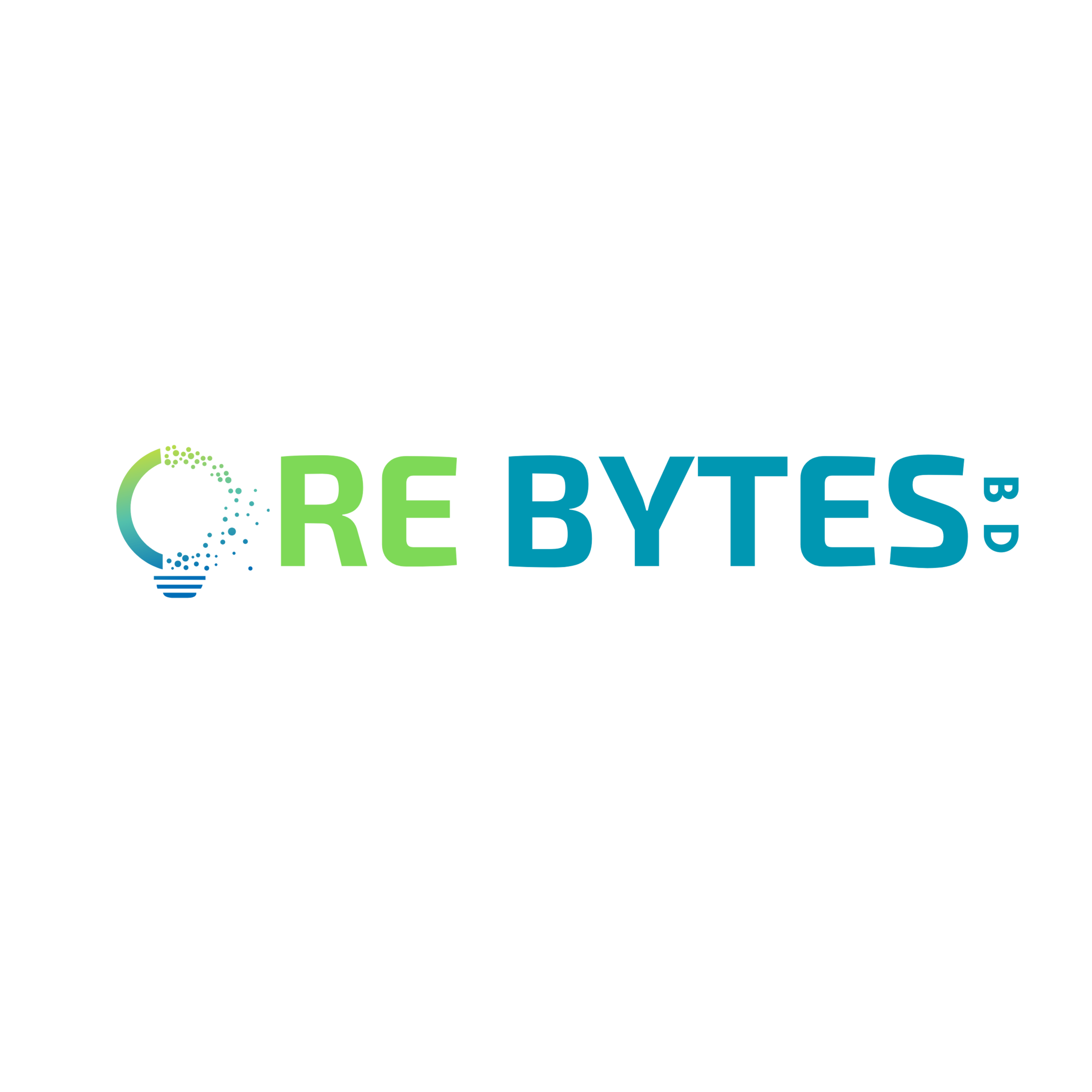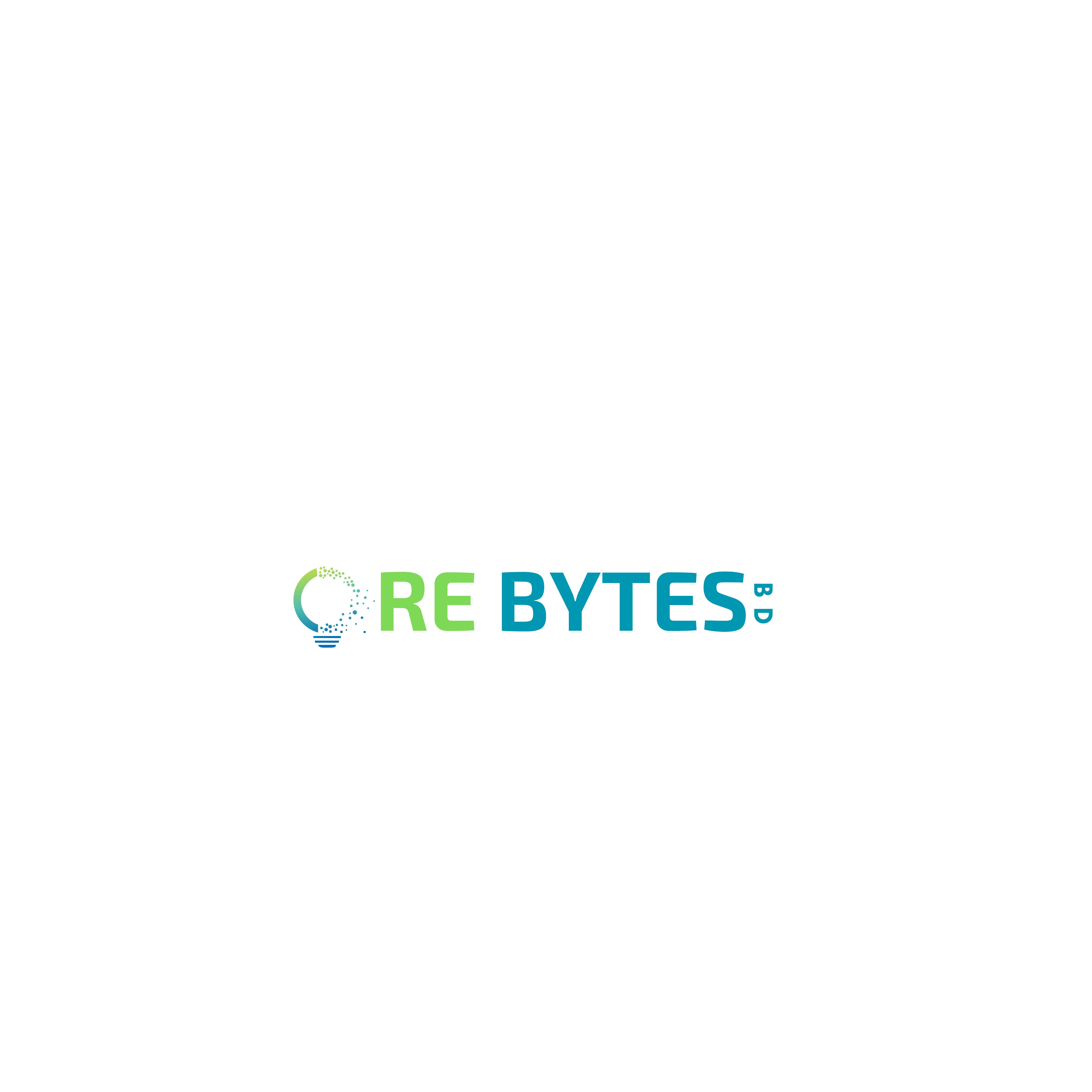If you run a small business, chances are your website is more than just a digital brochure—it’s your storefront, lead generator, and trust builder. But what happens when it’s left unprotected? One breach could mean lost customers, stolen data, or a damaged reputation.
The good news? Website security doesn’t have to be complicated. In this guide, we’ll walk you through the core security basics every small business should have in place—even if you have zero tech background.
🔐 Why Website Security Matters for Small Businesses
You might think cyberattacks only happen to large companies, but small businesses are often prime targets because they tend to have weaker defenses. A study by Verizon found that 43% of cyberattacks target small businesses.
Here’s what’s at risk:
- Customer data (names, emails, phone numbers, payment info)
- Your website uptime and ability to serve customers
- Your Google ranking, if your site is marked as unsafe
- Your brand reputation and customer trust
🛡️ The Website Security Basics You Can’t Ignore
Here are the must-have security steps you should take—even if you’re just getting started:
1. Use HTTPS (Not HTTP)
Make sure your site has an SSL certificate. This turns your URL from http:// to https:// and shows a padlock in the browser.
✅ Why it matters: It encrypts data sent between your website and your visitors, keeping it safe from snooping.
Bonus: Google prefers secure websites in search rankings.
2. Keep Software and Plugins Updated
Whether your site runs on WordPress, Shopify, or something else, keeping core software and plugins up to date is critical.
✅ Why it matters: Outdated software is one of the easiest ways for hackers to break in.
3. Limit Admin Access
Only give admin access to team members who really need it. Use strong, unique passwords and enable two-factor authentication (2FA) when possible.
✅ Why it matters: Fewer access points mean fewer chances for something to go wrong.
4. Install a Firewall and Security Plugin
If you use WordPress, tools like Wordfence or Sucuri can scan for threats and block suspicious behavior in real-time.
✅ Why it matters: These tools act as your website’s security guard.
5. Back Up Your Website Regularly
Set up automated backups (daily or weekly) to a secure location—like Google Drive or a cloud server.
✅ Why it matters: If your site crashes or gets hacked, you can restore it without starting from scratch.6. Scan for Malware
Use a scanning tool like Sucuri SiteCheck to identify if your site is infected with malware.
✅ Why it matters: The sooner you catch malware, the less damage it does.
7. Use a Secure Hosting Provider
Not all hosting services are equal. Choose a provider known for security features like automatic backups, DDoS protection, and 24/7 support.
✅ Why it matters: Your host is the foundation of your site’s security.
🚨 Real Talk: What Happens If You Ignore This?
- Site taken down by malware
- Customer data leaks
- Google blacklist warning on your site
- Lost sales and trust
Even a few hours of downtime can cost a small business hundreds or thousands of dollars.
✅ Need Help? Let’s Secure Your Site for You
We offer complete website optimization services tailored for small businesses:
- 🔒 Security Hardening & Speed Boosting
- 🎨 Homepage Redesign with Better UX
- 📝 On-Page SEO to Improve Rankings
- 🆓 Free Logo + Image/Video Revamp
Let us take care of your website so you can focus on running your business.
Final Thought
Security isn’t just a “tech issue”—it’s a business survival strategy. The basics above can go a long way toward keeping your site safe, your customers happy, and your business running smoothly.
Want a free website audit? Drop us a message—we’ll tell you exactly where you stand.